Sean is Coding #1: JS DOM Manipulation
Welcome to the first edition of Sean is Coding! I’m still playing around with the format/content so feel free to respond and let me know if there’s anything you’d like to see more of.
The Latest
I’m wrapping up a rewarding first week of funemployment before my bootcamp cohort begins classes. For those of you I haven’t told already, I’m joining Rithm School, an SF-based (but now fully remote) software engineering bootcamp that teaches JavaScript and Python.
I’m using the time this week and next to work through the packet of pre-work that covers foundational topics like web technologies, algorithms, and basic data structures in JavaScript. It also includes some fun assignments like this kooky Meme Generator, a battery of 60+ algorithm problems we had to solve, and some other basic web projects to get our feet wet.
I also had some great conversations, dinners, and pair programming sessions with an array of colleagues and friends, some of which I hadn’t caught up with since the pandemic lockdowns began.
Look What I Learned
Here’s a new programming concept/technique I learned this week.
DOM Manipulation in JS
Until now, most of my exposure to JS has been about learning the basics of programming—manipulating data types and structures, techniques like closure and recursion, functional vs. object-oriented paradigms, etc.
But the main benefit of a language like JavaScript is in all the ways it interacts with the browser right out of the box. I’d known about this, of course, but didn’t really get a chance to sink my teeth in until this Meme Generator project this week.
You can play with the tool live here.
Shiny Object
I love trying out new apps, gadgets, and other useful products before they break into the mainstream zeitgeist. Here’s a peek into what’s been piquing my interest recently:
Readwise Reader
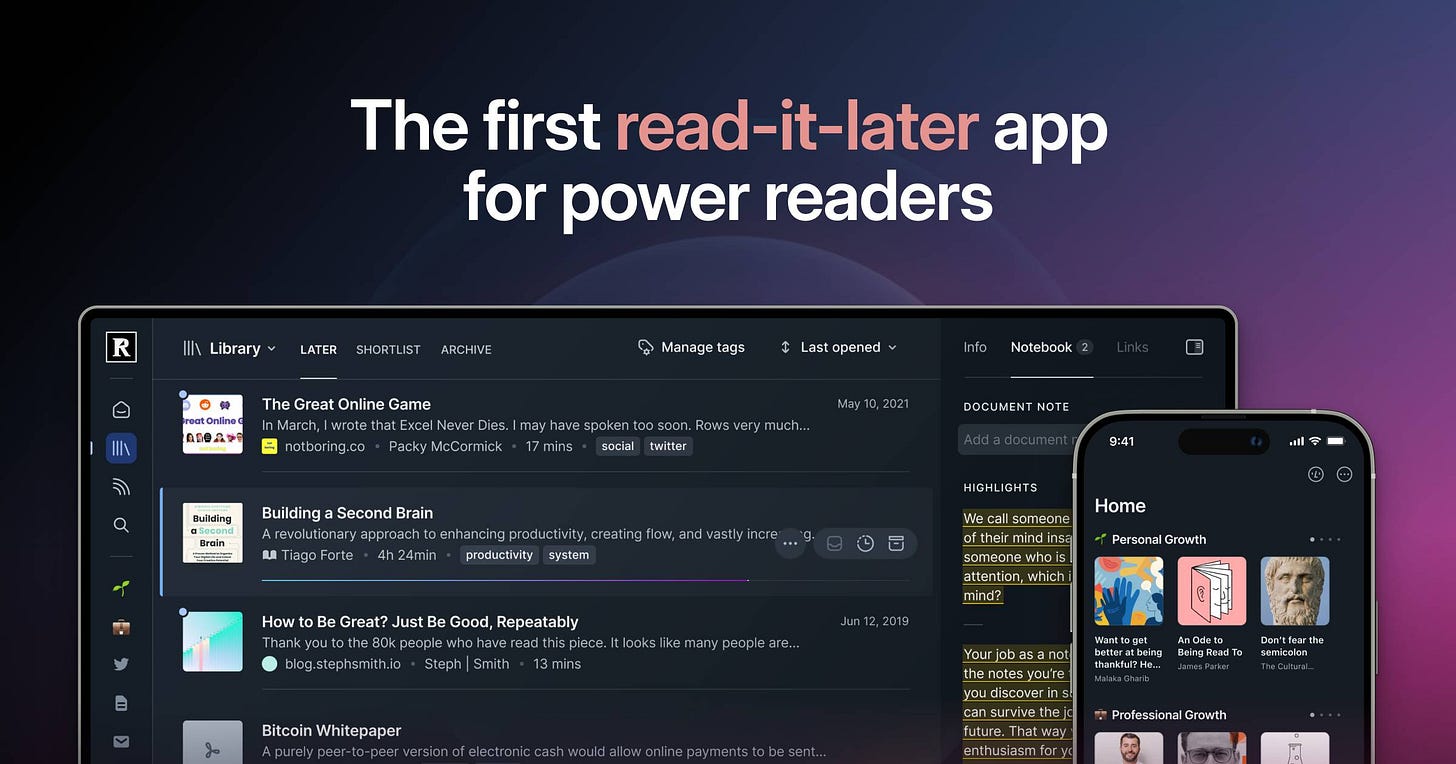
Readwise recently launched their read-it-later app called Reader, and it’s completely blowing my mind. I’ve tried similar apps like Pocket, Instapaper, Raindrop, and others, but they never stuck. Usually they ended up becoming cluttered and overwhelming with links whose context I’d forgotten.
For the first time, I find myself actually making time to go through it and actually process the stuff I marked to read later.
Why I like it
They’ve really figured out how to parse all kinds of pages and present the content well. I rarely get any weirdly truncated text or missing images.
Highlighting works flawlessly and syncs not only across the desktop and mobile apps, but even to the original website where the content was posted.
All of the highlights go into my Readwise SRS queue and into my second brain in Logseq.
Text-to-speech read aloud on the mobile app for when I’m out and want to catch up on some reading.
AI generated article summaries
Auto expands Twitter threads and treats them like normal articles
It also has a “feed” area that takes in emails, email newsletters, and RSS feeds from which you can pick and choose what you want without having everything clutter your inbox queue.
